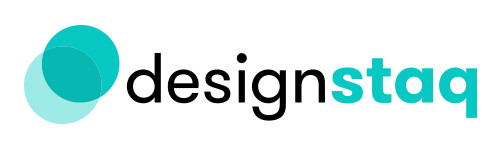How to: View Your Website While "Under Construction"
Follow these instructions to view your website while it is Under Construction.
- Log in to Squarespace > Go to Pages > Click Home
- Hover over the upper left corner of the website homepage and click on the gray arrow
- This will allow you to view the redesign in full screen.
3. Navigate your website by clicking on the navigation items