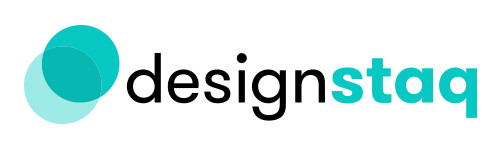How to: Connect Newsletter Block
Often, when we work with clients, we complete the redesign by using a new template in Preview mode. Since we used a new template, we had to create a new Newsletter block. You will have to connect this new one to your Google Drive or MailChimp account.
Here are instructions to do that:
1. Go to Pages > Home > Hover over Footer > Edit
2. Hover over newsletter block > Edit
3. Storage > Delete Google Drive (set up by Designstaq)
4. Connect your MailChimp account