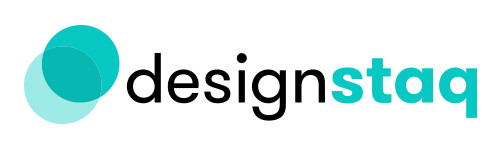Squarespace for Busy Founders: How To Make a Basic Home Page
Welcome to another post on our Squarespace for Busy Founders series. Here at Designstaq, we know that your business needs a professional, great-looking website. We also know you don’t have that much time to build it yourself. That’s why we’ve laid the basics out for you in our Blog. If it’s your first time here, we suggest taking the time learning how Pages and Content Blocks work before reading more below.
Once you’re done, stick around as we discuss one of the most important aspects of your site: the Home Page.
WHY THE HOME PAGE IS SO IMPORTANT
If your website is the first thing your customer sees when they Google you, then your Home Page is the first thing that pops up when they visit it. And as with any first impression, we have to get it right!
Your Home Page is your one shot at convincing your clients to keep exploring your site. All the important details that you want them to pay attention to have to be highlighted here. And to make that happen, Squarespace has different Page types you can use effectively.
THREE WAYS TO MAKE A HOME PAGE
There are essentially three kinds of Pages that are best for creating a Home Page:
1. PAGE
If you want a straightforward Page that doesn’t require much scrolling around and if you have minimal content (one image, few text blocks), we suggest using a basic Page to get you started. Offers you flexibility yet minimal necessary tweaks. Miss Louise Bakes is a great example of a simple yet professional look:
2. COVER PAGE
Cover Pages are different from Pages because they serve as mini-websites. If you simply need a Landing Page that customers can see for announcements on your supposed book launch or tour dates (for example), then this type is for you. Make a bold statement with its high-impact, full-bleed image settings to get your message out there. Just note that this is the least flexible of all the Page types. Check out Icon For Hire’s site and see one in action:
3. INDEX PAGE
The Index is by far our most commonly used and recommended Page type. Think of it as a Page with Sections. Give your customers a little preview of what else they can find within your site as they scroll down: use the different items on your Main Menu as the Content you place in the different sections. Try visiting Tory Jacob Photography’s Home Page to see what we mean:
And now that we’ve covered your different Page types, let’s dive deeper into the great features that only an Index Page can provide.
HOW TO USE AN INDEX PAGE
The Index Page has many distinct features, with two being the most beneficial: Banner Images and Parallax Scrolling. Here’s a quick recap of what they are and how they can help you:
1. BANNER IMAGES
Banner Images display in the background of the different sections on your Index. Consider them as visual elements that help set the tone for your site. Depending on your template, this feature may or not be available. Be sure to check your templates first if you want to use them. Take for example W&B Dental’s site – notice how the Banner Image (in the pink box) added visual impact to their Home Page:
2. PARALLAX SCROLLING
To make things even more exciting with your Banner Images, try turning the Parallax Scrolling feature on (if it’s available for your template). But before you do that, let's define what it is first.
If your Banner Image is your visual element, consider Parallax Scrolling as the visual effect applied to it. When this is enabled, your Banner Image moves slower than the content in the foreground – whether you’ve placed text or buttons in a certain section. This creates the illusion of depth for your customer.
At the end of the day, not only does this feature just look really cool and eye-popping for your potential site visitor, but it also increases your odds of compelling them to explore your site even further, keeping your bounce rate at a low level and their intrigue at a higher one.
We’ll be covering more of this in our Style series down the road for you founders, so be sure to watch out for that one when that comes up.
In the meantime, head on over to www.wild-rye.com to see this amazing feature in action. Be sure to scroll down their Home Page at a medium pace so that you get the full impact.
IT'S A WRAP
Website-building can be tricky, but it doesn’t have to be hard. We hope that our past few posts have helped guide you along the way as you start this new Squarespace journey. Try to experiment with the Pages above first so that you learn more about what works for you.
In the meantime, feel free to ping us by clicking the chat icon on your lower right below if you’ve got any questions. And if you need a more comprehensive session, just clickety-click our button down there and we’ll help you with anything you need.
That’s all, folks! Next up, how to make a basic Contact Us Page – hope you’re as excited as we are!